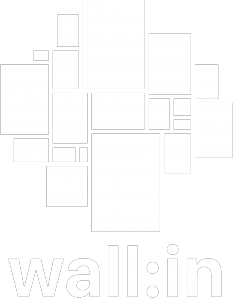General
We are glad you asked! wall:in is an App that allows anyone to publish, promote and search for an event. The purpose of wall:in is to facilitate the dissemination of information on events in a city and make them as complete and varied as possible. All events have the same visibility. No one can be put on display more than others (we don’t even accept money in exchange for sponsorship). The ultimate goal is to promote socialization and cultural exchange by rediscovering what surrounds us. For this reason we did not put a “I will attend the event”, but a Private Wall where you can add the events you like best. Then if you want to go it’s your business! At most, if you wish, we will notify you of the approaching event.
wall:in is quite simple to use. It was designed so that anyone could use it. The City Wall (Public Wall) shows all the events in order of date and time that your city offers. You can click on a poster, enlarge the image and see additional information. You can freely search for an event through the tool “Search” at the top right. You can see which are the most added events of the moment and ever. Yourself, walking down the street, or sitting in a club or dancing in a disco, if you see a poster or flyer for an evening that you like, you can publish it by clicking on the “Publish” icon, take a picture and insert some essential information.
No, no and then NO! wall:in is completely free and no compensation is asked for the publication of an event. We thought the App should be free in order to be democratic. We don’t want some events to be more on display than others just because they invest in sponsorships.
Well, good question! We are there too! Inside wall:in we thought of inserting some advertisements they are not many and they are not invasive, you will never find an advertisement that affects the use of the App. On all the ads we have included the word “sponsored” to prevent them from being confused with the posters for events. After all, even on city walls there are event posters along with advertisements; who knows if you can’t find any really useful offers.
Yes for now. We are Genoese and we designed it because in our city there was no application dedicated to events. But wall:in was designed to fit in any city, every city will have its own wall updated by a community that will want to participate and share.
You can vote for the next city by sending us a message in the Contact Us section of the home page of our website wallinapp.com. We hope to meet your request soon.